In the bustling world of business, the importance of maintaining a clean and efficient work environment can’t be overstated. In Australia, professional computer cleaning services are becoming increasingly popular as businesses recognize the need for a spotless, dust-free office space. Hiring these services not only ensures the longevity of your equipment but also boosts productivity by creating a healthier work environment.
Why Should You Consider Professional Laptop Cleaning Services?

What are the benefits of using laptop cleaning services?
Investing in professional laptop cleaning services can significantly enhance your device’s performance and lifespan. A cleaner not only removes dust and dirt but also ensures that germs and other contaminants are eradicated, leading to a healthier workspace. These services are designed to reach the nooks and crannies of your laptop that regular cleaning might miss, providing a thorough and professional cleaning that boosts the overall functioning of your device.
How does regular laptop cleaning improve performance?
Regular laptop cleaning can prevent the accumulation of dust and debris that often leads to overheating and other performance issues. When you clean your computer regularly, you ensure that the ventilation pathways are unobstructed, allowing for optimal airflow. This prevents your laptop from slowing down and helps maintain its speed and efficiency, thus enhancing your productivity. Furthermore, a clean laptop reduces the risk of hardware malfunctions, saving you time and money on repairs.
What should you look for in a laptop cleaning provider?
Choosing the right laptop cleaning provider requires considering several factors. Look for a service that employs professional cleaners with expertise in handling delicate electronic equipment. A reputable cleaning company will use appropriate cleaning tools and products to avoid damaging your device. Additionally, ensure they offer flexible scheduling to accommodate your needs and provide a thorough cleaning that meets professional standards.
How to Choose the Right PC Clean Service?
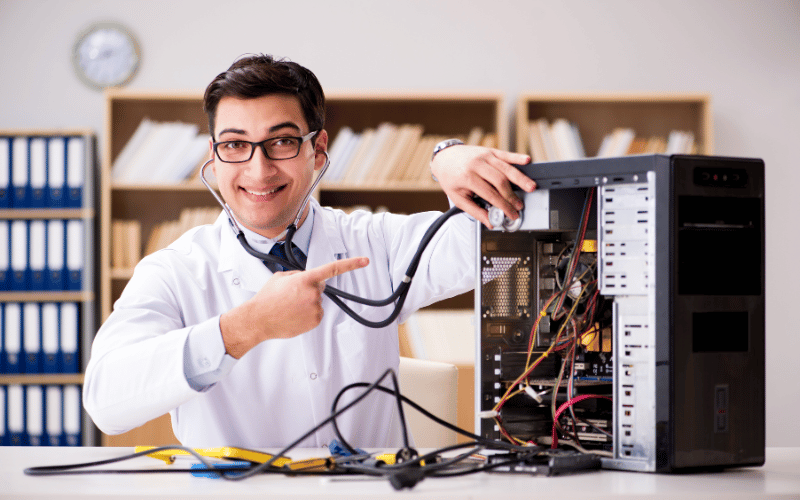
What factors should you consider when selecting a PC cleaning service?
When selecting a PC cleaning service, it’s crucial to consider the company’s reputation and experience in the industry. A professional commercial cleaning company will have a track record of satisfied clients and proven results. Assess their range of services to ensure they offer both regular and deep cleaning options. Additionally, inquire about their cleaning techniques and whether they use eco-friendly cleaning solutions that are safe for both your equipment and the environment.
What distinguishes a professional PC cleaner from a standard service?
A professional PC cleaner stands out from standard services through their comprehensive approach and attention to detail. Professional cleaning services not only remove visible dust but also tackle hidden contaminants that can affect your computer’s performance. They use specialized cleaning equipment and techniques to ensure a thorough clean that extends the life of your PC. Moreover, professional cleaners are often trained to handle various types of equipment, ensuring that your computer is in safe hands.
How often should you schedule a PC cleaning?
The frequency of PC cleaning depends on your work environment and usage. For office spaces in cities like Adelaide or Southern Australia, where dust accumulation can be significant, scheduling a cleaning every three to six months is advisable. Regular cleaning helps maintain optimal performance, while a deep clean once or twice a year can address more stubborn grime and ensure the longevity of your equipment.
How do professionals clean a computer from dust?
Professional cleaners use a variety of techniques to rid your computer of dust. They typically start by using compressed air to blow out dust from hard-to-reach areas, such as vents and keyboards. This is followed by wiping down surfaces with microfiber cloths and applying specialized cleaning products that safely remove smudges and fingerprints without harming the equipment. The cleaning process is meticulous, ensuring that every part of your computer is free from dust and dirt.
What tools and products are used in computer cleaning?
The tools and products used in computer cleaning are specifically designed to be gentle yet effective. Professional cleaning services use compressed air, anti-static brushes, and lint-free cloths to clean delicate parts without causing damage. They also employ cleaning solutions that are non-abrasive and free of harsh chemicals, ensuring that your equipment remains safe throughout the cleaning process. These specialized tools and products enable a thorough clean that enhances your computer’s performance.
How thorough is the cleaning process for computers?
The cleaning process undertaken by professional cleaners is exceptionally thorough. It involves a step-by-step approach to ensure every component is addressed. From dusting the exterior to carefully cleaning the internal components, every part of the computer undergoes a rigorous cleaning job. This comprehensive process not only improves the functionality of your computer but also contributes to a cleaner work environment, promoting overall productivity.
How Does a Cleaner Work Environment Impact Productivity?

What role does a clean office play in employee productivity?
A clean office plays a pivotal role in enhancing employee productivity. A clutter-free and dust-free environment reduces distractions and creates a positive atmosphere conducive to focused work. Employees are less likely to fall ill when working in a germ-free space, thereby reducing absenteeism. Furthermore, a clean office space projects professionalism and can boost morale, encouraging employees to deliver their best work.
How does dust affect the work environment and equipment?
Dust can have a detrimental impact on both the work environment and office equipment. It can clog ventilation systems, leading to overheating and potential damage to computers and other electronic devices. This not only disrupts the workflow but also incurs additional costs for repairs and replacements. Moreover, dust can contribute to a stuffy and unhealthy work environment, negatively affecting employees’ health and overall productivity.
What are the long-term benefits of maintaining a clean work environment?
Maintaining a clean work environment offers numerous long-term benefits. It safeguards your investment in office equipment by preventing premature wear and tear. A cleaner office reduces the spread of germs, leading to a healthier workforce with fewer sick days. Additionally, a well-maintained workspace reflects positively on your business, enhancing your corporate image and potentially attracting more clients.
How does deep cleaning differ from regular cleaning for computers?
Deep cleaning differs from regular cleaning in its intensity and thoroughness. Regular cleaning focuses on keeping surfaces clean and removing dust. Deep cleaning takes a more thorough approach. It targets hidden dirt and tough stains that build up over time. It often involves taking apart parts of the computer. This helps clean areas that are hard to reach during regular cleaning. This way, you get a more complete clean.
Why is deep cleaning essential for computer longevity?
Deep cleaning is crucial for extending the life of your computer. Over time, dust and debris can build up in the internal components, leading to overheating and reduced performance. A deep clean helps prevent these issues by thoroughly removing contaminants that regular cleaning might miss. This not only makes your computer work better but also lowers the chance of expensive repairs. This helps protect your investment over time.
When should you opt for a deep clean over regular maintenance?
It’s a good idea to do a deep clean if your computer has a lot of dust. You should also consider it if your computer has performance problems that regular cleaning can’t solve. It is helpful after long periods of heavy use or when getting ready for a big software update. Scheduling a deep clean periodically ensures that your computer remains in peak condition, supporting your productivity and efficiency.


